Take the Tour Video Transcript
Welcome to the Online Banking!
This video will demonstrate the steps needed to access your personal online banking account for the first time. NOTES: The look of Online Banking varies by financial institution. To register for Online Banking, please contact the financial institution.
Step 1:
Enter your login name
Enter your password
Click the submit button
Step 2:
If prompted, create a new login name, then click the submit button.
NOTE: A new login name will only be required if you were assigned a temporary login name by your financial institution.
Step 3:
Provide a method for contact. This information will be used to send you a confirmation code. This code must be entered prior to accessing your online account information.
Step 3 Continued:
Select the type of contact Method:
SMS/Text
Google Authenticator
Enter a name
Enter a phone number or email address
Click the submit button
Step 4:
Enter the code received via text message or email, then click the submit button.
Step 5:
If prompted, create a new password and then click the submit button.
Step 6:
Register your email address for Online Banking. NOTE: Various features of Online banking require a registered email address.
Enter your email address
Indicate if you would like to receive an alert to the displayed email address when you receive a secure message within Online Banking
Click the register button
Step 7:
Enter the received confirmation code then click the submit button.
Congratulations!
You now have access to your personal Online Banking account.