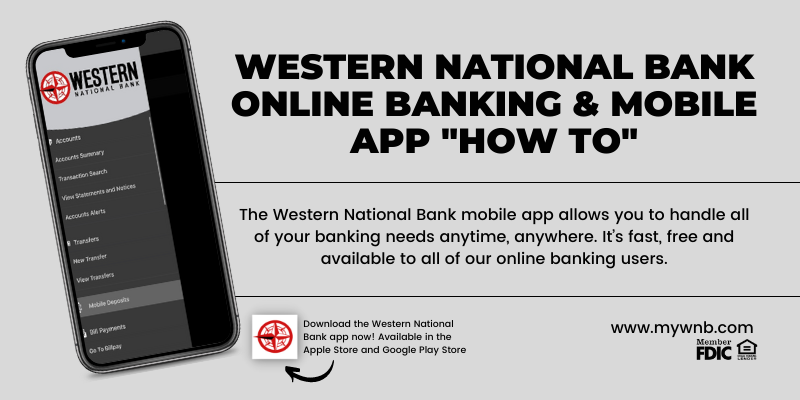
The Western National Bank mobile app allows you to handle all of your banking needs anytime, anywhere. It’s fast, free and available to all of our online banking users.
With this app you can:
- Check account balances 24/7
- View pending transactions
- Make mobile deposits
- Send and receive secure messages
- Go paperless and review your monthly statements
- Access branch hours and locations
- Make payments to any of your billers
- Sign up for text banking
- Find Nearby ATMs
- Update customer preferences
- Add secondary users
- View policies
- Re-order checks
- And more!
What is not to love about our online banking program and mobile app?! Don’t wait - enroll now for our e-banking program and start using our free mobile app!
Follow these steps below and you can start managing your accounts at the touch of a button anywhere, anytime.
- Visit mywnb.com.
- If you are on a browser, you should see the online banking login/signup info at the top right. If you are on a mobile device, the online banking login/signup info should automatically show up on your screen.
- Complete the enrollment form with the correct information and email you would like connected to your online banking account.
- When selecting an account, you will be asked to enter the amount of a recent transaction for the account entered. A transaction is considered recent based on the account type selected:
- Checking - last 5 business days
- CD - Last 5 business days
- Savings - last 3 month
- After submitting your information, a verification code will be emailed to the email address previously entered during the auto enrollment process.
- Once submitting the verification code, you will enter a password and confirm the password.
- From here you can login with your username and password that was previously set up and you are good to go!
If you have any questions throughout this process or would like to speak to a bank representative about this process, please email support@mywnb.com.