Opening an account checking online with Western National Bank is fast, easy, and secure — and you can do it from anywhere on a mobile device in 5 minutes or less!
What you’ll need to open your account
To make this easy-peasy, we recommend gathering the items listed below before you start. If you plan to open a joint account, you’ll need all the same information for the other person on the account.
Form of ID: Grab your driver’s license, passport, military ID, or state-issued ID.
Social Security number: Only U.S. citizens and permanent residents can apply online, so you’ll need to know your Social Security number or have your card available.
Funding information: You can fund your new account from your account at any bank or from a WNB account. You’ll just need the account number and login credentials for the account you’re transferring from.
Individuals 17 years of age and younger can open their account online if their parent or guardian is a joint owner on the account.
Once you have this basic information rounded up, it’s time to get started!
Step #1: Verify your Identity
Visit mywnb.com and enter your mobile phone number, date of birth and select what account you would like to open. Once you hit continue, you will receive a text message that requires you to confirm your identity. After confirming your identity, you will be redirected to the application.
Step #2: Fill in Application Information
Complete the application questions and upload a photo of ID card. If you are adding a joint owner, select the joint owner box and complete the application questions for this individual as well.
Step #3: Review Agreements & Disclosures
Review all agreements and disclosures associated with the account you selected to open.
Step #4: Fund Your Account
You can fund the account from an external account or another Western National Bank account. For external accounts, you can utilize Plaid and your online bank account from another institution if they offer this feature, or you can use your external account and do micro-deposit verifications. The micro-deposit verifications can take 1-3 business days, where the Plaid/online bank account option is instant.
Step #4: Submit Application
After completing steps 1-3, you can submit your application! Our staff will review your application within one business day. After reviewing and approving your application, our staff will reach out to you and share information on your new account, your online banking information, and get your debit card sent in the mail. Easy as that!
While waiting for your application to be reviewed, this is a perfect time to move any direct deposits you have set up to your new Western National Bank account. You can review our handy Switch Kit to make sure your transition to your new account is seamless.
If you need anything at all, we’re just a click, call, or visit away. We look forward to getting your new online checking account open and welcoming you to the Western National Bank Family!